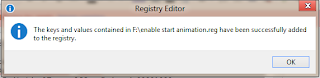Have you upgraded from Windows7 to Windows8? If Yes, then you probably know that it has charming start menu,charm bar and lots of new features.
Here I have found that Windows8 Start menu has new effect, by default it displays as a block effect but by using this trick you will see that start menu comes from left with great flying effect.
Just follow the steps.
* Open notepad and type exact code as given below.
Windows Registry Editor Version 5.00
[HKEY_CURRENT_USER\Software\Microsoft\Windows\CurrentVersion\ImmersiveShell\Grid]
"Launcher_SessionLoginAnimation_OnShow"=dword:00000001
"Launcher_SessionLogin_IndividualTower_Offset"=dword:00001388
"Launcher_SessionLogin_Tower_Offset"=dword:00001388
"Launcher_SessionLogin_IconText_Offset"=dword:000003e8
"Launcher_SessionLogin_Icon_Offset"=dword:000003e8* And save is as "enable_effect.reg"
* Double Click the saved file.
* It asks for confirmation that file is changing registry do you want to change. Click "YES"
* Then a pop message displayed like below that registry integration has successfully done.
* To remove effect simply delete all those registry entries from "Registry Editor"
Enjoy....!!!